Click on the Options icon:
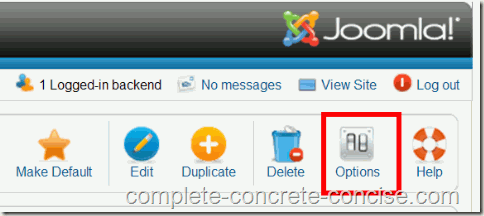
(4) Click on the Enabled button of the Preview Module Positions entry.Then click on Save or Save & Close to save the change.
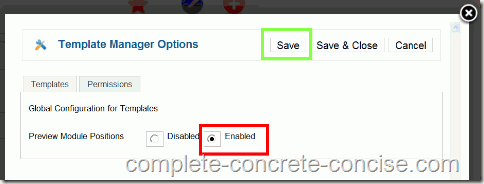
(5) Observe that module positions are now visible on your Joomla! pages when you append ?tp=1 to the end of your URL:
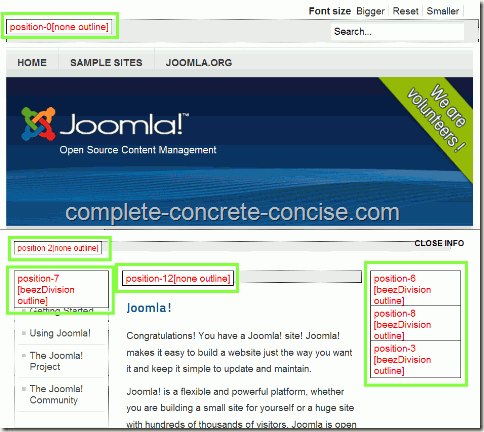
When you are done examining module positions, remember to set Preview Module Positions to Disabled.
Niciun comentariu:
Trimiteți un comentariu