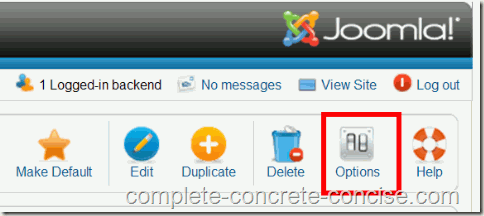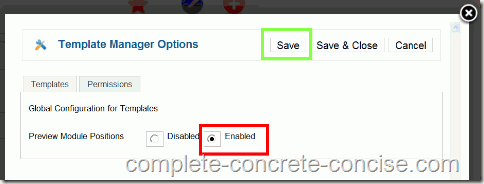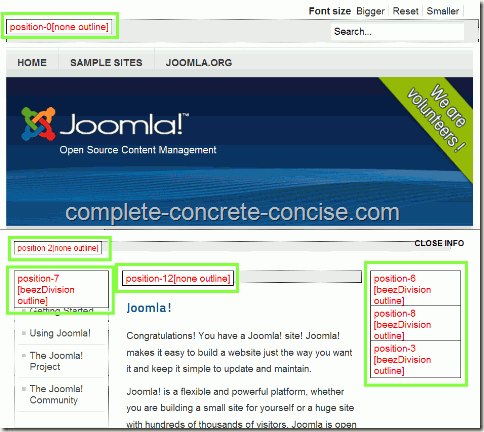Code:
components\com_content\views\article\view.html.php
Around line 166 is:
Code:
if ($menu)
{
$this->params->def('page_heading', $this->params->get('page_title', $menu->title));
}
else
{
$this->params->def('page_heading', JText::_('JGLOBAL_ARTICLES'));
}
{
$this->params->def('page_heading', $this->params->get('page_title', $menu->title));
}
else
{
$this->params->def('page_heading', JText::_('JGLOBAL_ARTICLES'));
}
just comment line:
Code:
$this->params->def('page_heading', JText::_('JGLOBAL_ARTICLES'));
And its done